Note-takers are not created equal.
With the rise of note-taking frameworks like interstitial journaling, evidence-based learning strategies like active recall and spaced repetition and different task management systems such as GTD and more; The pool of tools to satisfy different types of people is getting bigger every day.
This gave birth to all-in-one tools that are trying to cover a broad set of users and one of the most famous and widespread as we speak is Notion.
It is slick, minimalist and has a beautiful interface that makes you think that you can easily organize your whole world.
But nothing is perfect. Along with the swiss-knife, all-in-one workspace approach, that same versatility makes it sometimes hard to make heads or tails of it.
Notion is geared toward productivity and getting things done; its broad set of tools makes it appealing to many types of users.
But not all.
What is Notion?
Notion’s core building block is “Blocks.” Every block is editable and can be one of more than 40 types including headings, points, tables and various embeds.
Notion’s Pages consist of these Lego blocks that you can edit and shape into whatever workflow or dashboard you like.
Pros
- Beautiful and minimalist interface
- Tons of features such as note-taking, list-making, calendars and planners
- Large collection of ready–to-use templates
- Customize and color code
- Unlimited free storage
- Unlimited file storage capacity
- Strong database functionality and various table views
Cons
- No audio recording option
- No sketching option
- Search navigation could afford to be improved
- Slow performance with large pages
- Onboarding the tool is hard for new users
- View-only calendar integration
Available for platforms
Windows, macOS, Web App, Android, iOS
Pricing:
Free personal plan file uploads and security settings, Pro plans starting at 4$/month
Is Notion right for me?
It depends!
Note takers in our opinion can be divided into different categories, and Notion can cover some but not all these users’ needs.
- Casual note-takers: Users who are just looking for a simple and easy way to capture their thoughts. They do not have any further plans, they are just looking for a digital notebook. Those care about ease of use, quick capturing and digitized ability to share content.
- Power note-takers: Those who are used to daily journaling, want to capture ideas from every tool they use to consume content and like to organize and keep archives of their content hierarchically. Those require clear and efficient outlining structures, the ability to create hierarchies, and easy ways to write daily notes.
- Smart students: Students who want to use evidence-based learning approaches to cultivate knowledge and take notes in lectures in a way that leverages their studying strategies and helps them achieve academic excellence. Those require tools that enable spaced repetition, flashcards and networked thought.
- Knowledge managers and learners: Researchers, knowledge workers and content creators who take notes to build a networked web of knowledge, who care to explore the relations between concepts, try to produce new relations and would want to visualize the web of ideas they have. Those require tools that leverage graphic views of concepts, bidirectional linking and easy integration with note-capturing systems.
- Project managers and to-doers: Professionals who are concerned with capturing, scheduling, assigning and getting reminded easily with personal or work tasks and are interested in organizing their knowledge in a way that allows slick task and team management and seamless collaboration and project management. These require tools like to-do lists, Kanban boards, reminders and task schedulers.
You might be considering strapping a dozen apps together to accommodate your desired functionality or you may just be wondering if Notion is the right product for you.
Either way, you are in the right place, we’ve tested a plethora of Notion alternatives to save your time and are here to present you the results of our in-depth analysis.
What can I use instead of Notion?
The 10 best Notion alternatives
- RemNote
- Quip
- Slab
- Tettra
- TiddlyWiki
- OneNote
- Confluence
- Joplin
- Coda
- Evernote
RemNote
RemNote is a learning-oriented app that allows you to take notes in a way that facilitates long-term recall, research and evidence-based studying strategies.
It does that by supporting both the creation and use of virtual flashcards (called Rems) as well as flexible ways to link documents and Rems together to create a comprehensive personal knowledge base.
Its core building block is Rems which are bullet points that make the main documents look like an outliner app, but each point can be turned into a rem and you can zoom in or out of every point.
Pros
- Built-in virtual flashcard system
- Leverages a spaced repetition system
- Supports bidirectional linking and tags
- provides a knowledge graph that allows you to see how your notes relate to each other
- Import data directly from applications like Roam Research, Workflowy and Anki
- Import Markdown directly into RemNote
- RemNote clipper is a Google Chrome extension that allows you to add web content to your RemNote personal knowledge management system
- Daily documents that allow interstitial journaling
- Create offline knowledge bases
- Custom CSS supported
Cons
- Not available on iOS (yet)
- Does Not have linked databases functionality
- No native Kanban or tables functionality
- Mobile app functionality
- Limited knowledge management features in the free version
Available for platforms
Windows, macOS, Linux, Web App, Android. iOS coming soon
Pricing:
Free version available, Pro version for 6$/month with more functionality
Quip
Quip is built with collaboration and sales in mind. It integrates documents, spreadsheets, checklists, presentation slides, and chat, all in one platform. It is owned by Salesforce and truly shines when used in combination with the Salesforce CRM.
Pros
- Excellent collaborative tool
- Import your address book from popular services
- Offers integration with chats, docs, slides, and spreadsheets
Cons
- Very basic
- Had performance issues when testing, sometimes needed to refresh many times
Available for platforms
Windows, macOS, iOS, Android, and the web
Pricing:
Quip offers a free trial then the cheapest plan is 10$/user/month. Higher plans are available and are suitable for larger teams and enterprises
Slab
Slab looks beautiful. It has modern editing features that make creating good-looking content a breeze. Its building block is posts and topics, Slab’s posts are more like Notion’s pages with intuitive slash commands.
Pros
- Modern editing features that make formatting easy
- Your content looks presentable by default.
- Integrates with most well-known collaboration and productivity tools like Asana, Slack, Github and Dropbox
- Powerful unified search function across all your integrated tools
- Uses a system of Content organization by hierarchical topics merging the best of folders and tags.
Cons
- Does Not have the database functionality of Notion
- Embeds are limited
- Not very good for personal use
- No CSS customizations
- Only suitable for one use case
Available for platforms
macOS, Windows and as a Web app.
Pricing:
It’s free for up to 10-users with limited functionality and integrations. Higher plans start at 6.67$/user per month
Tettra
Tettra is an internal knowledge management system that is built to organize scattered company knowledge and integrates with famous enterprise chatting platforms like MS teams and Slack to answer employees’ repetitive questions directly from there.
Tettra’s philosophy is using Pages ‘ as building blocks, kind of like Notion pages and it allows asking and routing questions to needed experts easily. The page editor is modern and easy to use with good formatting options and can embed videos, photos and files.
Pros
- Modern editor with solid formatting options
- Ability to embed videos, photos and files
- Integration with Slack and MS teams, also Google docs and Zapier
- Pages can be organized in a hierarchy of folders, categories and subcategories
- Supports markdown
- Automatic table of content
- Slack integration is seamless with SSO, notifications and you can share, search and answer questions and pages directly from slack.
- Built-in system for pages verification
- Ready to use templates for various professional use cases
Cons
- Pages can interlink only within the same category
- Limited third-party integrations.
- Ideal for internal use only.
- Lacks CSS for customization
- Only suitable for one use case
Available for platforms
Only web
Pricing:
Free for teams up to 10, then starting from 10$/user per month for larger teams and unlimited features.
TiddlyWiki
TiddlyWiki has been around for 15 years! On their website, they define it as a unique non-linear notebook for capturing, organizing and sharing complex information.
The building block of the tool is creating dynamic notes called “tiddlers” that are very flexible. You can even alter the behavior of the wiki itself if you know coding.
Pros
- Very customizable
- Non-linear notebook system
- Huge community support
- Different cloud options
- The ability to self-host
- Web-clipper for all browsers
- Awesome internal linking system
Cons
- The interface doesn’t look modern
- Has a steep learning curve
- Can get clunky
- Cloud hosting options are not very functional
- Collaboration and multi-editing are not seamless
- Not a lot of functionality out of the box
Available for platforms
Windows, macOS, Linux, Android, iOS, web, and more
Pricing:
It’s free
OneNote
OneNote is Microsoft’s note-taking app. It’s a comprehensive tool that supports you in taking notes efficiently and capturing your ideas in a range of formats.
Its core concepts are like most note-taking apps creating notebooks in a hierarchical organization and a multi-tagging system.
Pros
- Excellent features for capturing and organizing ideas
- Tools for teachers to create lessons
- Shareable content library
- Lots of storage
- Efficient note-taking
- Excellent collaboration
- Allows you to create to-do lists
- Various note-capturing ways like audio recording, PDFs and more.
Cons
- No integrations capability
- Lacking in the template features
- The mobile app interface can be crammed
- Lacks project or task management capabilities
- The OneNote note-taking software can’t automatically sort notes
- Integrations are lacking compared to Notion
Available for platforms
Windows, macOS, iOS, Android, and on the web
Pricing:
It’s free
Confluence
Confluence is part of the Atlassian array of software, so it’s built with a big organization’s needs in mind. It integrates well with Trello and Jira- other Atlassian software- and is geared toward tech organizations and product teams.
Pros
- Centralized workspace that allows users to follow project progress in real-time.
- Users can create extending applications that customize Confluence using plugins.
- Allows you to control who has access and at what level.
- Supports tables grouping and advanced formulas
Cons
- Mobile functionality is not as practical as web-based
- Poor search engine
- Have a steep learning curve
- Clunky interface
- Confluence is more of a knowledge-sharing and collaborating platform than a project management tool
Available for platforms
Web, iOS and Android
Pricing:
Free up to 10 users with limited functionality, then starting for 5.5$ /user per month and scales based on needed functionality.
Joplin
Joplin is a top-notch open-source note-taking organizer for personal needs that takes security seriously.
Pros
- In Joplin text editor, you can easily add a variety of content, such as images, videos, PDF documents, and audio files.
- If you want to use Joplin for studies, you will also love the diagram/equation support.
- It also offers a robust web clipper that can convert an entire webpage into a Joplin document. Again, the extensions are available on both Chrome and Firefox.
- End-to-end encryption
- Integration with different cloud services like NextCloud, WebDAV and one-drive
Cons
- More of an Evernote alternative than Notion alternative
- Old interface
- No database features or formulas
- No flashcards or spaced repetition options
- Limited integrations
- No collaboration support
- No rich features like OCR, email forwarding, or mobile scanning like other note-taking tools
- No active support, just a support forum
Available for platforms
Android, iOS, macOS, Windows, and Linux.
Pricing:
It’s free
Coda
On the surface level, Coda and Notion might seem indistinguishable. Both use the concepts of pages and blocks to enable the user to build their own workflows and both offer a wide range of customization options.
But where Coda’s magic lies is in the tables, while Notion is primarily a doc with note-taking roots, Coda is a sheet on steroids.
Pros
- Powerful tables
- Long list of integrations
- Great automation packs
- Responsive support
- Seamless collaboration experience
- Buttons that can do actions
Cons
- Clunky mobile app
- Not a lot of templates compared to Notion
- Less smooth when there are a lot of data on a page
- Has a bit of a learning curve compared to Notion
Available for platforms
Web, Android and iOS
Pricing:
Free, advanced features starting from $10/month per “Doc Maker”
Evernote
The golden standard for note-taking. Notion was originally developed as an Evernote alternative.
There is no beating Evernote if we are talking about taking a note on the go, with amazing features and rich integrations. Evernote uses notebooks and notes hierarchy with a multi-tagging system to organize everything
Pros
- Easy to use
- Intuitive user Interface
- Cross-platform syncing capabilities on their mobile and desktop app
- Can share notes on social media
- Rich text editing options
- Speech to text and keyboard support for notes
- Offline note-taking support
- Integrates with a project management tool like Asana
Cons
- Limited free version
- Limited use for project or task management
- No unlimited storage, unlike most other wiki tools
- Evernote is not as flexible as Notion
- Limited templates collection compared to Notion
- No boards capabilities
- Notion API allows even more integrations than Evernote
- Limited devices and storage for the free version
- you need to upgrade to the premium plans to be able to add due dates, assignments, and notifications to a task.
Available for platforms
Available on Windows, macOS, Android, and iOS
Pricing:
Limited free tier option, then you can start for 8$ per month for the higher plans.
How did we choose Notion alternatives?
We created this list taking into consideration that each choice offers something unique regarding these endeavors; either tool built with a certain use case in mind or a different mix of flexible tools that would help you achieve more and have a better experience.
These criteria were on top of our consideration:
Knowledge management capabilities: The ability and flexibility of connecting thoughts, bi-directional linking and allowing top-notch learning tools like flashcards and spacing repetition
Project management tools: To-do lists, kanban boards, collaboration and sharing tasks and the ability to produce status reports and seamlessly integrate with other tools especially the calendar were the feature-set we’ve been testing to judge this aspect. Also how easy you can use it to manage teams, tasks and timelines.
Super note-taking: Does it offer something unique in the notetaking experience? And is it easy to quickly scribble a note or capture an idea? OCR capabilities, web clipping, embeds and integrations were some of the features we looked for and tested to examine the notetaking potential of these tools.
All-in-one capabilities: Can this tool be a real all-in-one alternative potential? Or does it only shine in some specific cases? Do I need to strap a lot of tools together to create my ultimate experience? Or does it cover the width of my needs?
Speed, performance and convenience; Is it fast loading? Easy to use on mobile phones? And does it have cross-platform apps and can be used anywhere? Is the experience smooth? Or did we experience hiccups, glitches and bugs? Was there a clear onboarding process? And does it provide good support?
Ease-of-use: Some apps, in an effort to create a flexible super-app create a complicated hard-to-use tool with a steep learning curve. Sometimes it’s worth it but being able to quickly understand the interface and produce decent results encourages the users to stay. So we evaluated the tools based on how easy it is to learn how to use them and how quickly you can start reaping what you sow.
Pricing: Does it have a free tier? Do they value and features justify the price compared to other tools? And is the pricing range comparable to Notion? Also, how usable is the free version compared to Notion’s free personal tier?
Which Notion alternative is right for me?
Answering this question is not simple. Choosing a tool from this list depends on who you are and what you need the tool to be able to accomplish.
Personal task management and note-taking: If your needs are just for note-taking -either casual or power, you basically need a personal to-do list, where you can easily capture thoughts, mark to-dos and integrate with a calendar to get notifications and reminders; A tool like Evernote or OneNote can easily satisfy your needs, RemNote’s Daily note feature actually also satisfies that need (Check this tutorial for just that). But if you are more of a Project manager who cares about collaboration or your data is sensitive and you need a Notion open-source alternative with end-to-end encryption, try Joplin
Knowledge management and learning: If you are a smart student, a researcher, or a knowledge worker whose needs include applying the latest concepts of evidence-based learning such as active recall, and spaced repetition, you can’t go wrong with RemNote.
RemNote is study-oriented at its core. With the ability to automatically convert any Rems (bullet points) into flashcards, and utilizing built-in advanced spaced repetition software, it’s simply the best on the list for achieving long-term learning. Not only that, but if you are looking for a Notion alternative to build your second brain, or you are interested in other networked thought applications like Zettlekasten,
RemNote’s seamless bidirectional linking and graph views can very much help you achieve that. RemNote clipper on chrome and Pro automation and integrations allows you to capture notes from the web and tools like Airr and Readwise.
Can I use RemNote for personal task management and productivity too?
Compared to Notion and tools like Evernote which are built specifically to be an all-round productivity app, RemNote isn’t built the same way. But the versatility of the Rems, the ongoing updates to the tool, automation, integrations and the ever-growing plugins that are allowed because of RemNote’s custom CSS functionality means that you can still build functional productivity, note-taking and to-do list personal management systems with little effort if your needs are not complex. Although it’s still lacking in the collaboration department, there are plans to fix that very soon.
You can check this video Mike explaining how to stay productive and take action-oriented smart notes with RemNote: https://www.youtube.com/watch?v=Evph4LE4ZiY&ab_channel=MikeandMatty
Internal knowledge management system: If you are a business looking to replace Notion as a wiki solution, there are many good options available to you.
Tettra and Slab are very good alternatives with very similar functionality with Tettra being more suitable for security-aware companies. But if you are a large corporation looking for the tried and tested, Confluence and its integrations with Atlassian software can prove to be a more scalable and efficient solution for you.
Nevertheless, if using sheets, powerful automation and advanced formulas are the bedrock of your business, Coda is far more powerful than Notion in these aspects.
Conclusion
Notion did earn its reputation as one of the best all-in-one workspaces around, but what it has in breadth, it lacks in depth, so it may not be quite the best choice for you. Depending on what type of note-taker you are, and what use cases, workflows and features you care about, some of these Notion alternatives might be a better fit for your needs. Choose wisely!
If you like this article share it with your friends and let them know about your favorite Notion alternative!

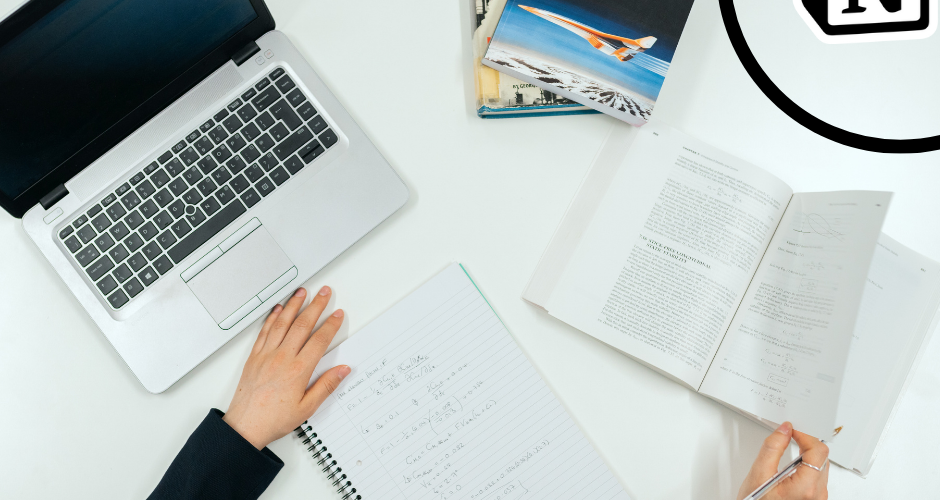









Add comment